| Dear PFLAG Supporter, Before we dive into all of the new information, a quick note about Chapter Responsibilities and the IRS. This year, the IRS is only accepting electronic filings, but their online filing portal is currently down. If you are trying to file a 990 e-postcard, you may call the IRS at 877-829-5500; there is currently no ETA for when the site will be back up, and the February 15th deadline is rapidly approaching. All other types of filings must be submitted online. Now, we’ve kicked off PFLAG’s 50th anniversary with a new website, new branding, and—as you may have seen in your inbox—new newsletters, including this one, Leadership Learnings. If you are receiving this email not from me directly but as a forward from another chapter leader, consider this a reminder to connect with me and with Angel Kearns, our Chapter Services Coordinator, to ensure you receive our emails, right from us. If you’re feeling overwhelmed by emails from PFLAG National, we encourage you to pay attention to the ones that arrive on Tuesdays, which are special for chapter leaders only. We know there’s a lot of new information to get comfortable with, and we’ll share it here and again in future newsletters, just to make sure you didn’t miss anything. Here’s how to get your chapter logo, learn more about our branding, and connect on Canva. Find and log into the Chapter Leader Web Portal The Chapter Leader Web Portal is a new portal on the PFLAG National website, with materials and resources for chapter leaders only. This password-protected portal can be found at chapterleaders.pflag.org and the username and password is placed on the image below for security purposes; please type it in directly when asked for your username and password on the portal. |
| 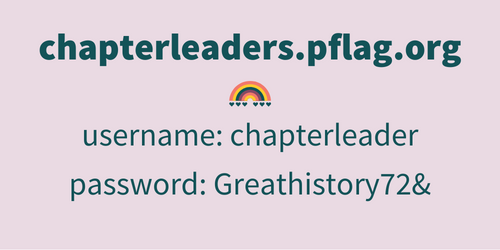 | The Chapter Leader Web Portal is not the same as the PFLAG Chapter Hub - The Chapter Leader Web Portal [chapterleaders.pflag.org] is where PFLAG National provides information to YOU.
- To log in, use the username and password on the image above.
- This is where you’ll find essentials for running your chapter, like branding information and assets, PFLAG Academy Online sessions just for you, PFLAG Connects assets, and password-protected access to our newsletters page (pflag.org/newsletters) that includes chapter leader newsletters like this one.
- The PFLAG Chapter Hub [pflag.org/chapterhub] is where you provide updates and information to PFLAG National.
- For information on how to use the PFLAG Chapter Hub, check out the Chapter Hub Cheat Sheet, housed on the Chapter Leader Web Portal in the Chapter 101 Essentials section.
- This is where you update chapter information, enter your meetings so they will be synced on the PFLAG National website, update your board and chapter members, pay dues, and more.
Create your PFLAG chapter logo using the logo generator on the Chapter Leader Web Portal. Once logged into the portal, visit the Brand Assets page under Essentials, which you’ll find on the left of the page. The Logo Generator (found at pflag.org/logo-generator/) is there, along with other branding resources that we’ll get to in a moment. Create your logo by entering your official chapter name where designated, selecting the color of your logo (either teal or white) and the background color (one of the chapter primary colors, which are pastels) or no background color (transparent background) and select the size and file type you like. Once downloaded, it can then be uploaded to Canva and placed on your designs. The only place to create and download your new PFLAG chapter logo is on the chapter leader portal. If you previously logged into Canva and tried to create a logo there by typing your chapter name, the design was or will be rejected. Also, if you submit a design with a non-official chapter name—or use that name on social media—we will reach out to have you change it with the correct name and logo. Get connected and creative with Canva Many chapter leaders have already signed up for Canva; we’re so glad you’re finding your way around and creating! If you haven’t yet signed up, please do so at pflag.org/canvasignup so that we can give you access. We strongly recommend visiting the Brand Assets page (noted above) in the Chapter Leader Web Portal, to watch the training videos on Canva and our branding, as well as to access and download the Chapter Branding Style Guide; this guide will teach you everything you need to know about using our new branding, including our logo, messaging, and visuals. Questions? We’ve got answers! In the portal you’ll also find an FAQ focused on questions about branding and Canva; many chapter leader questions that have come up have been posted and answered there. Not seeing an answer to a question you have? Please email the team at chapterleaders@pflag.org so they can provide support and answers. You’ll also find the video replay of our recent chapter leader branding workshop from Teal Media. For additional and more personalized live support, Teal Media will hold weekly virtual office hours for chapter leaders to drop in with their questions and needs for support. To join the virtual office, simply click the link at the right time and date. We encourage you to put these times, dates, and calendar links into your favorite calendar app for ease of use. |
| 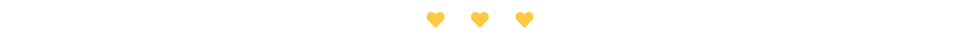 | Regional Roundup It’s exciting to be able to feature YOUR hard work as part of our new Leadership Learnings newsletter. We’ll use this space monthly to highlight the work of chapters around the region. Over the next couple of weeks, I’d love to hear from you about the activities of your chapter that make you feel proud of your involvement with PFLAG. Some examples of highlights we’d love to include are: - Successful fundraising campaigns;
- Tips and tricks that help your chapter run successfully;
- Successful community collaborations ;
- Opportunities for chapters in your state and region; and
- Website and newsletter updates featuring our new branding.
These suggestions are just the tip of the iceberg; we want to share your wins and opportunities so that other chapters and leaders can replicate them in their own chapter work. Please send these my way, any time, so we can share them in future editions of Leadership Learnings. |
| Stay safe,  Jamie Curtis (she/her) |
|
|
| | 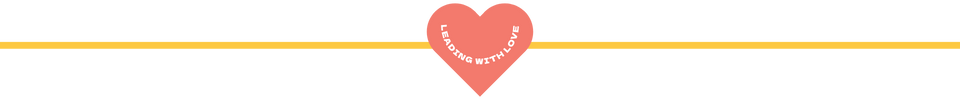 | Jamie Curtis | Director of Chapter Engagement
Pronouns: she/her
Midwest Region: IA, IL, IN, KS, MI, MN, MO, ND, NE, OH, SD, WI
PFLAG National | P: (202) 467-8181 | pflag.org | straightforequality.org |
| | |
|
|
|
|