 | Dear PFLAG Supporter, Time has flown by, and we're standing at the brink of a brand new fiscal year! As your Chapter Services Coordinator here at PFLAG National, I'm excited to team up with leaders like you. My mission? To make sure you're all set for success and can put your focus right where it matters – the incredible work you're doing in your community. As we bid farewell to the past year and eagerly anticipate the exciting times ahead, I'm delighted to provide you with comprehensive details below outlining the essential tasks integral to fulfilling your Annual Responsibilities. These tasks are vital for maintaining your chapter's good standing and continued success.The due date for this fiscal year is Thursday, February 15, 2024. If you need help completing these tasks--or have any other questions--please don’t hesitate to reach out to me at akearns@pflag.org. |
|  | | We're fully aware that the past year has brought about numerous changes – from our fresh branding to strategic guidelines for chapter leaders, and now the introduction of the Member Portal. To enhance our support even further, we’ll be hosting virtual drop-in office hours from October 2023 to February 2024. These hours will be dedicated to addressing any questions or concerns you might have, helping you with the required reports for your Annual Responsibilities, and tackling any hiccups with the Member Portal. You'll find the complete schedule of office hours below. We can't wait to connect with some of you during these sessions! Please note that registration is required for security reasons. If you are joining the session while it’s in progress you will receive an email once your registration is complete with the official link to the meeting. October 7, 2023: 11:30 am ET / 8:30 am PT November 4, 2023: 11:30 am ET / 8:30 am PT November 18, 2023: 11:30 am ET / 8:30 am PT December 2, 2023: 11:30 am ET / 8:30 am PT December 16, 2023: 11:30 am ET / 8:30 am PT January 6, 2024: 11:30 am ET / 8:30 am PT February 3, 2024: 11:30 am ET / 8:30 am PT February 13, 2024: 7 pm ET / 4 pm PT February 15, 2024: 7 pm ET / 4 pm PT |
|
|
| | Every chapter is required to file a report with the IRS by this fiscal year’s due date, February 15, 2024. PFLAG National cannot file an IRS report for your chapter; the IRS requires it to be done by a board member of your chapter. The e-Postcard (990-N) is sufficient for most chapters with an annual income of less than $50,000. If your chapter income exceeds $50,000, visit irs.gov/990n for more information. File the e-Postcard You must use your chapter’s Employer Identification Number (EIN) to file with the IRS, not PFLAG National’s EIN (95-3750694). When logging in, only use the “Sign in with Login.gov” option and enter the username and password used in previous years. There is an option to sign in with ID.me, but this option is not recommended. After you file, log back into the IRS system after about 10 minutes to ensure your submission was accepted. IRS Form 990-N FAQ's IRS Form 990 Webinar If you do not file your e-Postcard on time, the IRS will mail you a reminder notice. If your chapter fails to file the e-Postcard for three consecutive years, your chapter will be automatically revoked by the IRS and lose its tax-exempt status. The IRS rules are strict and inflexible, so it is very important for you and your chapter to submit before the February 15, 2024 deadline. If your chapter is revoked, you will need to either apply for reinstatement with the IRS (involving a fee of at least $250 - $600) or dissolve the chapter. |
| | Most states require PFLAG chapters to file an annual report to stay in compliance and up-to-date with your state. Due dates and requirements vary and while it’s the responsibility of your chapter to find this information, we have compiled a list of Annual Filing Requirements by State that you can access here. You should also consider doing your own independent research to ensure that you’re completing all of the required filings. |
| | Every year your chapter must provide financial and other information to PFLAG National for reporting and tracking purposes. The annual report form should be completed by your chapter board and will likely take about fifteen minutes. |
| | Every year your chapter is responsible for updating and verifying member and board roster changes. Member roster updates and verifications allow us to provide timely updates and membership benefits to chapter members and board roster updates ensure we’re able to reach your chapter board with important updates, information, and chapter related communications. This year, we’re introducing the new Member Portal, which will replace the Chapter Hub. The Member Portal will improve the user experience for chapter leaders and make it easier to update information. Some of the most frequently asked questions about roster updates include: - What is the membership year? The membership year mirrors the PFLAG fiscal year, which began on October 1, 2023 and ends on September 30, 2024. No matter when you add your chapter members, they will lapse at the end of the membership year.
- What does a Lapsed membership status mean? Beginning on October 1st each year, the membership status of all chapter members whose membership expires on September 30th of that year will automatically transition from "Active" to "Lapsed." It's important to clarify that having a "Lapsed" status does not signify that a person's membership is no longer active; instead, lapsed members are granted a one-year grace period during which they can renew before their membership becomes inactive. As a chapter leader, it's your responsibility to renew the memberships of members who have renewed with your chapter and paid their chapter dues after October 1st.
- How can I update my roster? You can update your roster on the new Membership Portal. If you have questions about how to use the Membership Portal, please contact Angel Kearns at akearns@pflag.org.
- What information is required on member records? Please include a person's name (first and last), pronouns, and personal email address. General chapter emails (i.e. pflagchaptername@gmail.com) are not permitted for individual records. If you are adding a household with more than one member, please be sure to include all persons in the household.
- How much are dues? Chapter dues are $15 per household.
- How do I pay my dues? You can pay online through the Membership Portal or send a check to the PFLAG National office at the address below. Kindly refrain from sending a hard copy of your membership list; instead, have your chapter leadership update it through the Member Portal.
Attn: Chapter Services
1625 K St NW Ste. 700
Washington, DC 20006 - Why must board members be subscribed to PFLAG National communications? Chapter board members should be aware of the resources, initiatives, and timely updates provided in PFLAG National communications. If you are not currently receiving emails from PFLAG National, please contact Angel Kearns at akearns@pflag.org.
- Are resources available for conducting a membership drive? Absolutely. You can find information and sample documents in the Member Portal or contact your regional Chapter Engagement Coordinator. Pro-tip: keep an eye on your inbox! We’ll provide timely information about planning your membership drive in Leadership Learnings emails.
|
| | Brooke Smith and Angel Kearns will be hosting a live training for the new Membership Portal on October 3, 2023 at 7 pm EST (6 pm CST; 5 pm MST; 4 pm PST). You can register for the training here. Unable to make the live training on October 3? No worries! The session will be recorded and available for viewing in the Chapter Leader Portal. Questions? Contact me at akearns@pflag.org if you have questions or need assistance. Thank you for everything you do! |
|
|
| Angel Kearns (she/her)
Chapter Services Coordinator
PFLAG National |
|
|
| 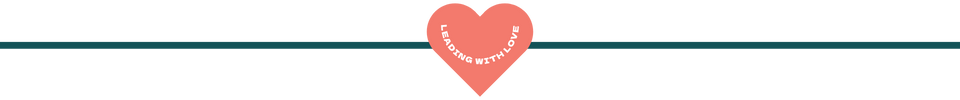 | PFLAG National
(202) 467-8180 | love@pflag.org |
|
|
| | |
|
|